Have you been in that situation where you’ve upgraded to the newest software only to realise that some of your apps don’t work?
Now imagine you’re a business who can’t operate their business without key systems?
As someone who’s been testing software for many years, I can’t stress enough how essential compatibility testing is for any software, application or website.
It will help to ensure that your product functions as intended across all targeted platforms.
By verifying compatibility with different browsers, devices and operating systems you can maximise your reach to a larger user base and improve customer satisfaction.
Read on and we’ll delve a bit more into this specific testing type.
Table of Contents
What is Compatibility Testing?
Compatibility testing is the process of evaluating whether your software works correctly across various platforms such as browsers, devices (mobiles/tablets), and operating systems.
If the software doesn’t work correctly in all these environments, it can lead to discrepancies like errors/crashes that may cause significant business loss.
For instance: Consider if a user accesses your website on Chrome but faces issues placing an order because most fields are inaccessible or broken links when clicked.
That would immediately discourage potential users from using your service.
Not only is that a terrible user experience, but that impacts your business’ revenue.
These types of issues indicate the need for compatibility testing before launching the product.
Types of Compatibility Testing
Here are some popular types of compatibility tests you should emphasise based on application nature:
Browser Compatibility Testing
Browser compatibility testing checks if your software performs uniformly across several web-browsers like Chrome, Firefox, Safari and Edge.
Different browsers render content differently based on their unique specifications which may cause broken functionality/cosmetic discrepancies when moved from one browser to another.
For example: Your website has images overlapped in Chrome but not Firefox.
This might confuse users while navigating through your site, doesn’t help the user experience and could have a reputational impact.
For those of you who are old enough, you’ll remember the “Flash” plugin that was available for many browsers. When this was decommissioned, it meant that a number of apps had to be redeveloped and tested using HTML 5.
Device Compatibility Testing
This test involves ensuring that applications operate consistently on different device models (Smartphones/Tablets).
Functionality can have unique dependencies that correlate to hardware and software configurations.
For example, limitations in processing power or memory capacity and specific hardware security features on specific versions of Android/iOS devices.
This makes it exceedingly challenging to create an app that satisfies every device specification.
Therefore, this highlights the importance of compatibility testing to ensure a seamlessly functioning app irrespective of the end-users specifications.
For example: Consider an app that doesn’t support older iPhones.
Without this type of test, you cannot identify why the app keeps crashing on older iPhone models leaving you with some unhappy users.
Operating System Compatibility Testing
Operating system compatibility testing verifies if software has been developed to operate uniformly across varying operating systems like Windows, Linux and MacOS.
Different operating systems have variations in their APIs resulting in conflicting responses for web applications; thus, a program may behave differently when tested on separate OS versions.
I remember an upgrade project that I worked on. The purpose was to upgrade desktop virtual machines from Windows 7 to Windows 10 across the organisation.
You’d think that was straightforward right?
No really.
The number of systems that needed regression testing was ridiculous. Key systems needed to be tested from every department in the company including emails, servers, connectivity, security, infrastructure and more.
How to Perform Compatibility Testing
Some steps involved in performing compatibility tests include:
Identifying Target Platforms
First and foremost determine where your target audience lies and list down all relevant platforms (browsers/devices/OS) that require testing.
Try to find specification documents that will contain all this info. Business Analysts and Solution Architects are always a good place to start.
Pro Tip: Always ask which systems, browsers, devices etc are supported as part of your systems under test.
This will help to ensure your testing scope coverage is correct and you’re not testing unnecessarily.
Creating Test Cases/Scenarios
Based on your identified platforms, create test cases meaningfully ordered around application functionality.
You’ll need to understand the scope of the project before decided on how to design test cases. For example, is it an upgrade or are there changes (new requirements)?
I would think about considering a risk based approach to testing and look at which tests need to be run first. This will be determined by factors such as business impact.
Executing Tests
Begin by executing simple scenarios moving up with more complex ones while keeping track of how each platform performs using tools such as Browser Stack or Emulators designed by Android/iOS.
If you have an existing regression pack, then select the tests you need and run those.
Reporting Bugs/Issues
Identify problems across different environments noting all bugs monitored along with all defects found during compatibility testing so that improvement can occur.
You can read the article we wrote on how to raise a bug to help you.
Tools for Compatibility Testing
Here are some popular tools to use while executing compatibility tests:
Ghostlab
CrossBrowserTesting
These tools make it cost-effective and efficient to perform cross-browser/platform/device testing.
They offer multiple devices, browsers and virtual machines.
This approach ensures that testers spend less time configuring the testing environments themselves.
Frequently Asked Questions
- What is Backward Compatibility Testing?
Backward compatibility testing is a type of compatibility testing that checks if the latest version of software is compatible with earlier versions.
This means that if a user or customer is still using an older version of the software, they should be able to upgrade without losing any functionality from the previous version.
For instance, imagine a user who upgrades their video editing software from version 1 to 2; backward compatibility testing ensures that videos created on version 1 can still run smoothly and without issues on version 2.
It’s important to note that backward compatibility testing needs to be done both ways for maximum efficiency and consistency across versions.
If done correctly, it saves users money by ensuring they don’t face functionality limitations when upgrading, which ultimately increases customer loyalty for the product while reducing technical support costs.
- What is the scope of compatibility testing?
Compatibility testing covers all platforms (browsers/ devices / OS, their specific versions), whether desktop/mobile/web applications fall within its purview.
- Why is compatibility testing essential?
Compatibility Testing helps maintain functionality across platforms to achieve an optimum user experience and build product reliability in meeting technical requirements that work as advertised on every environment.
- Do you always have to test on every platform?
Not necessarily; based on the demand for your software, tests can be prioritised from high-risk platforms based on your application’s targeted market share or usage logs.
Ideally, each primary platform should be covered. For example, those which your organisation officially supports.
- How do you carry out cross-platform compatibility testing?
To ensure cross-platform compatibility, several methods can be used.
These include multiple browser screenshots for testing web apps in different browsers, emulators/simulators to test mobile devices and tablets, and physical testing with hand instruments to detect hardware defects that cause crashes on varying OS versions and intended devices based on use cases.
- Which types of tests are performed during browser compatibility testing?
Various types of tests include User Interface Testing (UI), Functional Testing, and Ad-hoc Testing.
Ad-hoc Testing aims to discover errors in the software product.
Regression testing is conducted using real multiple browsers like Chrome/Firefox/Safari/Edge.
Regression tests verify that previously captured defects still exist.
- Can backward-compatibility issues occur anywhere in the software development cycle?
Yes, backward-compatible issues can arise at any stage throughout development but mainly noticed towards the end when releases undergo rigorous testing to establish bugs before release which quick checks appropriately will reduce its occurrence.
- Is Compatibility Testing a functional or non-functional testing type?
Compatibility testing is a type of non-functional testing. It does not test the functional requirements of the software product but examines how it behaves with other devices, systems, browsers or operating environments.
Compatibility testing does not test the functional aspects of the software product.
Instead, it checks how well the software performs under different devices, systems, or environments. To elaborate further:
Functional Testing: In functional testing, we test to validate if the functions and features provided by the software product are correctly executed and produce the intended outputs when appropriate input parameters are given.
Non-functional Testing: Non-functional testing includes testing aspects like compatibility, performance, security, usability or other non-functional requirements that apply across all functionalities in an application.
- Does Automation Testing play a part in Compatibility Testing?
Automation testing plays an essential role in compatibility testing as it enables testers to confirm if software products are consistent with different operating environments.
As opposed to manual testing where the tester can struggle with going through a myriad of devices or systems, automated testing improves this process by allowing tests to be executed simultaneously on multiple devices at once.
This type of testing reduces time to market, frees up resources for other types of testing and ensures testers have reliable test results that they can depend on each time.
With automated compatibility testing, companies often use open-source tools such as Selenium or Appium designed especially for cross-platform/regression test scenarios to speed up the process.
- What is forward compatibility Testing?
Forward compatibility testing is another type of compatibility testing that aims to ensure software products can work well with potential future environments that are not yet released.
The main idea behind forward compatibility testing is to verify that the software product will be compatible with new operating systems or hardware upgrades before they become mainstream.
This type of test plan aims to anticipate and prevent compatibility issues that may arise in the future by providing a robust, upgradable solution.
Typical examples of situations requiring forward compatibility tests include transitioning from 32-bit to 64-bit architectures, ensuring software products are compatible with new protocols such as HTTP/2 and more.
By including forward compatibility testing, companies can protect their investments and innovations by creating adaptable software products while staying ahead in the market by offering customers futuristic technology.
Conclusion
Compatibility issues lead to significant business loss by alienating users and potentially reducing revenue streams.
It’s therefore crucial for software engineers and developers to ensure that their applications are compatible.
Otherwise they risk significant business damage and a bad user experience.
Compatibility testing is critical before deploying your product out into the wild to maintain consistent functionality with strong performance across various platforms.
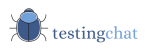
![Compatibility Testing [featured image]](https://www.testingchat.com/wp-content/uploads/2023/05/compatibility-testing-featured-image-1024x536.jpg)
![non functional requirements checklist [featured image]](https://www.testingchat.com/wp-content/uploads/2023/03/non-functional-requirements-checklist-featured-image-1024x536.jpg)
![testing types for software testing [featured image]](https://www.testingchat.com/wp-content/uploads/2023/05/testing-types-software-testing-featured-image-1024x536.jpg)
![functional testing [featured image]](https://www.testingchat.com/wp-content/uploads/2023/05/functional-testing-featured-image-1024x536.jpg)
